VeloMart
With OneSoftWay VeloMart it’s easy to get started creating your own online store front. We take care of technology needed to get you up and running, so that you can focus on what really matters, your business.
From organizing products, setting prices, fulfilling orders, managing shipments, and generating reports, our comprehensive solution has everything you need to open your store to customers world-wide.
Online Store Features
Our VeloMart service allows you to create a mobile friendly website that makes it easy for your customers to browse and purchase your products. If your customers can’t find the product they are looking for they can search for any product by keyword, category, attribute, and/or price range. Once your customer has found what they are looking for they can either add it to their wish list or add it to the cart for checkout.
We take care of the whole process from checkout to purchase. If there is anything that you need beyond what our templates provide please contact us for a custom solution.
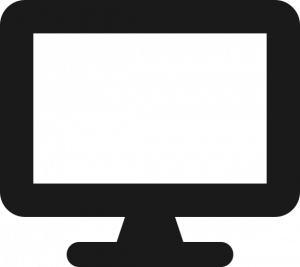
Home Page
- Easily showcase your store’s featured products with our slide show widget.
- Our prominent search bar at the top makes it easy for one tap search.
- Easily access all the main sections of the site from front page.
- The wish-list and cart are always present and up to date on the right hand side.
- If a customer has browsed around the site before, thier recently viewed items will show up making it easy for them to start where they left off.

Products
- Every product page can have multiple screenshots and each of them can be zoomed in for a better view.
- Product descriptions can be broken down into overview, specifications, and reviews.
- In the Product details screen the related products are shown to allow users to easily find similar products of interest.
- The price breakdown can be shown with discounts if multiple items are bought.

Search
- Users have access to a powerful search engine with the ability to search all published products.
- Easily search by category, manufacturer, type, or other attribute.
- With price ranges users can fine tune their search by choosing a minimum or maximum price, or both.
- Search results can be sorted by relevance, price, name, and date to make it easier to find the right product.

Contact Us / About Us
- An easy form to receive customer feedback with required email field so that you can respond to their request.
- All enquiries are can be found in the Message Queue in the administrative section.
- Each enquiry can be responded directly.
- About us is a section dedicated to showing your customer your business values and history.

Blog / Newsletter
- Easily add a blog or newsletter to the online store to let your customer know about any new changes, or upcoming sales.
- Increase customer retention by giving them the option to subscribe to the newsletter.
- The blog or newsletter automatically comes with an RSS feed link to give your customers another way to receive your updates.
- For added convenience there is the ability for users to search through your newsletters and blog posts.
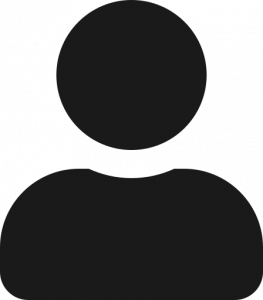
User Account
- Any customer can create their own user account which allows them to check on their order and shipment statuses.
- Users can check on their reward points, add product reviews, and manage their contact info.
- If a user decides not to purchase an item, they can easily add it to their wish-list for a later time.
- Your customers can define their desired language and currency type for added convenience.

Shopping Cart / Checkout
- Customers can easily add multiple products into their shopping cart which is always visible at the top right with the total price.
- Each step of the checkout process is clearly mapped out so that the customer knows where they are.
- Estimated shipping cost and taxes are determined by entering in country, province, and postal code information.
- If a user decide to leave in the middle of the checkout process and decides to go back, the information they entered is not lost, so that they can continue where they left off.
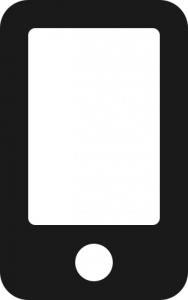
Mobile Friendly
- Our online store service is 100% mobile friendly.
- From the products page to checkout each screen can easily be viewed and completed on a desktop, tablet or mobile phone.
- Even our administrative portal can be viewed and edited on any screen.
- All your data is in one place and can be accessed by all of your devices in real-time.
Administrative Features
The administrative section gives you full control to configure your online store to fit your needs. From products and categories to sales and promotions to orders and shipping, our service has the tools you need to provide your customers with the products they love.
Our OneSoftWay E-Store keeps you in the know with our reporting and dashboards so that you can plan ahead and react to changes immediately.
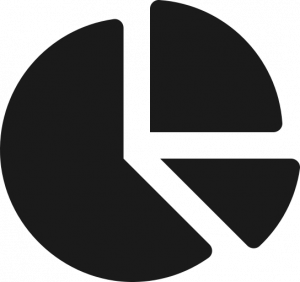
Dashboard / Reports
- Our dashboard give you up-to-date information on key metrics that will keep you in the know.
- Easily check your order numbers over a given time period.
- Examine the order totals where you can determine for instance how much money has been left in the pending state for this year.
- See how well certain product are performing by looking at the best sellers by quantity or by money value.
- Determine spending trends by looking at new customers over a given time period.
- Customer Reports allow you to see a list of customer by order, payment, or shipping status. For example you can generate a report on all customer with an order status of “Processing”.
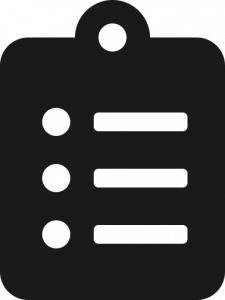
Organize Catalog
- Our service provides an easy way to import or export your existing products lists allowing for a smoother transition.
- We also provide many ways for you products to be found including adding categories, attributes, manufacturers, and product type information to each product.
- Easily change multiple products at one time based on a search criteria.
- Our low stock report gives you instant access to products that needs your attention.

Sales
- Promote sales by adding gift cards and promotions.
- Easily examine a list of recurring payments by your customers.
- The orders list can be searched by date, product, and status and can be easily be exported to excel or xml file.
- Shipment information can be searched by warehouse, tracking number, and date.

Customers / Employees
- You can add and define customer / employee roles so that the right people have the right access.
- Easily search a customer by name or email where you can examine their order history and shipping status.
- You can determine how many active customers are online at any given time.
- Need a break down of the number of customers that have wish-lists? That can be done as well.

Content Management / Configuration
- With a press of a button you can performs backups on all of your data.
- You can set scheduled tasks, for example, you can update the currency exchange rates every hour.
- Easily setup currencies, languages, and countries you support.
- You can also setup various payment methods and restrict those methods on a per country basis.

- It’s easy to examine the list of active subscribers to your email newsletters.
- Setup email templates that can be used for individual or campaign emails.
- Create email campaigns to promote your products and sales.
- Contact inquiries can be checked daily for messages that need you attention.